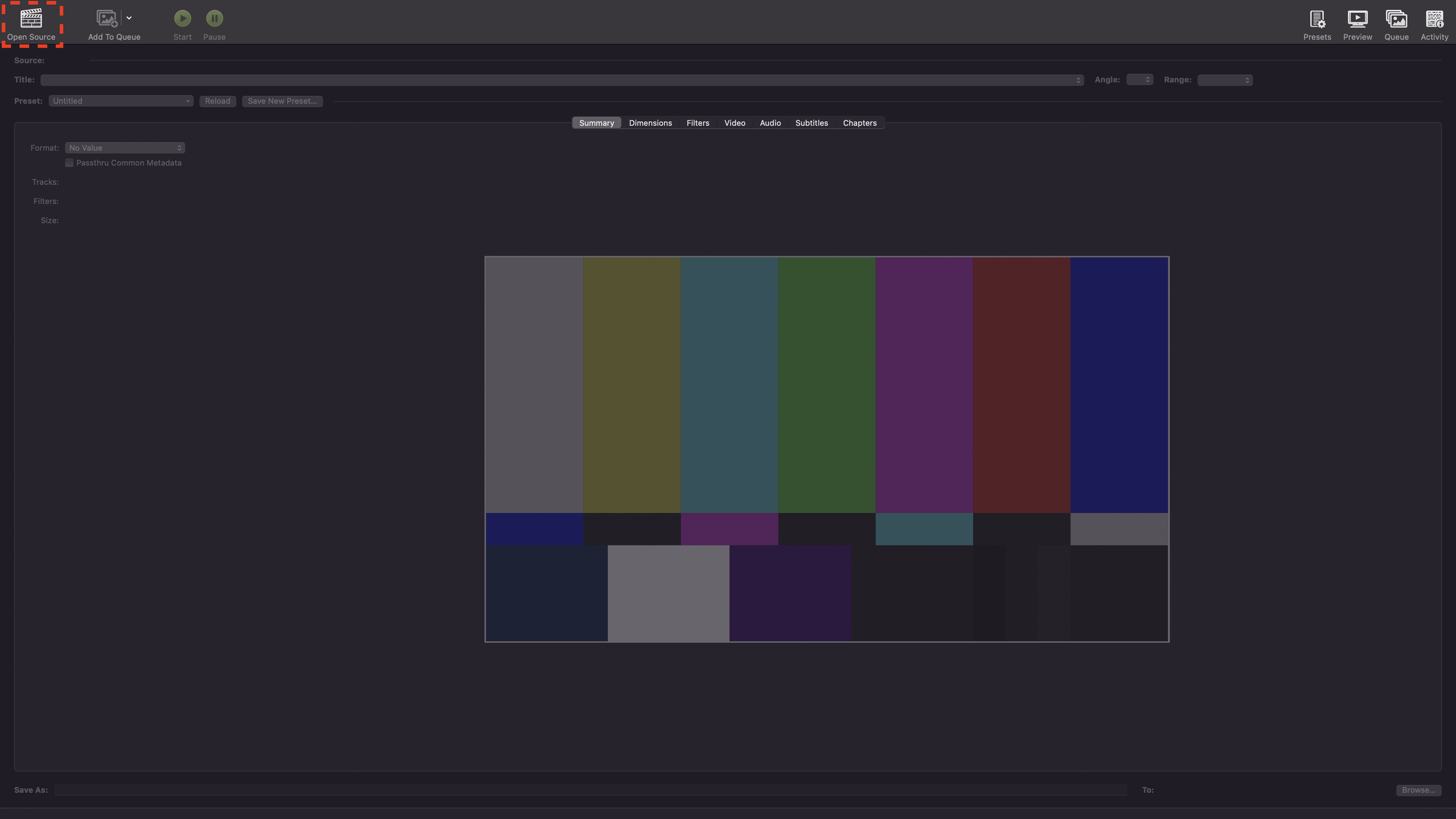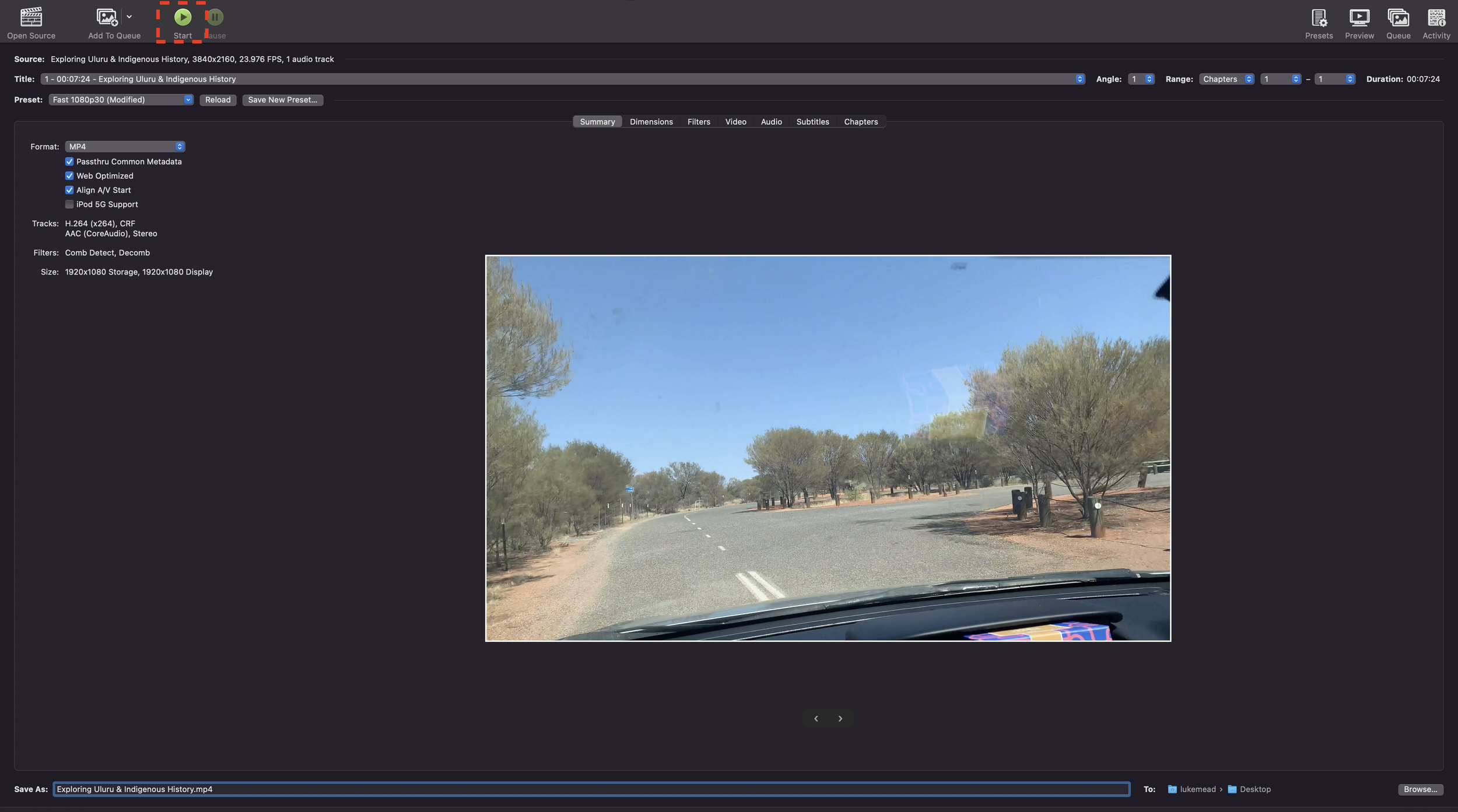How to Compress Videos without Losing Quality
Hey guys, in this tutorial I am going to be showing you how to compress videos without losing quality on your Mac or PC.
The software we’re going to be using is called Handbrake, and is totally free (with no hidden costs) so I highly recommend it.
Why should you Compress Videos?
There are several reasons you should compress your videos:
To save time uploading or transfer your videos
Most platforms have size limits on your videos
To save space on your computer or phone
These are just a couple of reasons you might want to compress your videos.
How to Compress your Videos
As I talked about earlier, we’re going to be using the software Handbrake in this tutorial. So follow along as I show you how you can compress your videos.
I actually saved 1.3GBs when I created this tutorial - this software really works.
1. Download Handbrake
Firstly we need to download Handbrake.
I highly recommend Handbrake, because it’s not terrible software that is going to destroy your computer.
There’s nothing worse than terrible software that hinders your computer.
Don’t be fooled by this website, Handbrake is the bees knees!
2. Import your Video into Handbrake
Start off by importing your video file into Handbrake, it accepts 99% of video file types. So it’s great for converting videos too!
Select the button that says “Open Source” that will allow you to import your video into Handbrake.
Import your video into Handbrake to be compressed.
3. Configure Compression Settings
Now don’t be scared, Handbrake has a lot of settings. But you only need to know a few.
I actually recommend you watch my video to understand Handbrake’s settings. Because it can be very hard to explain in written form.
The screenshots I’ve attached show you the settings I use.
Keep in mind, you will need to adjust your “Preset” to determine the quality of your final compressed video.
4. Start the Compression
Now if you’ve set your settings up, you’re ready to hit “Start” and begin compressing your video.
Keep in mind compressing a video can take a couple of minutes, depending on the size of your video file. So be patient and let Handbrake do it’s thing.
Start compressing your video!
Video Compression Summary
If you’re still struggling compressing your video, I highly recommend you watch my video on how to compress a video without losing quality.
Although it seems complicated, when someone walks you through it - it makes a lot more sense.
Other Free Tools to Compress Video
If you don’t want to use Handbrake, there are plenty of other options to compress your video without losing quality.
Keep in mind, Handbrake is the most professional software options. These other choices can be a little restrictive.