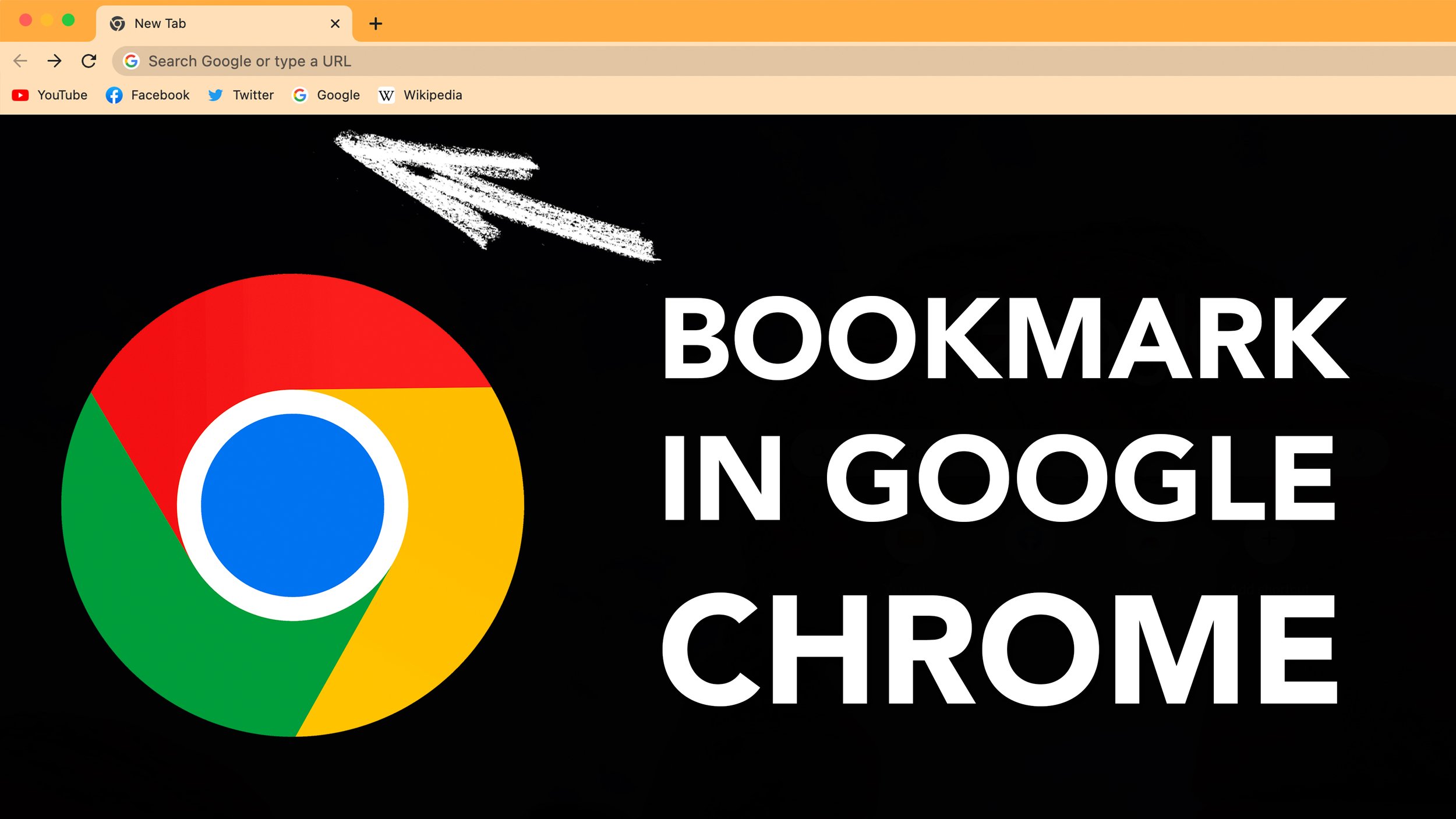How to Delete Bookmarks in Google Chrome
Sometimes bookmarks can just build up too much and get out of hand.
In this tutorial, I am going to show you how to delete bookmarks from Google Chrome.
Steps to Delete Google Chrome Bookmarks
Step 1. Right click your bookmark inside of Google Chrome. You should see a lit of options drop down.
Step 2. Select delete and your bookmark will be deleted!
Summary of Deleting Bookmarks
Make sure to be careful when deleting bookmarks inside of Google Chrome.
Because once you delete them, they will be gone forever!