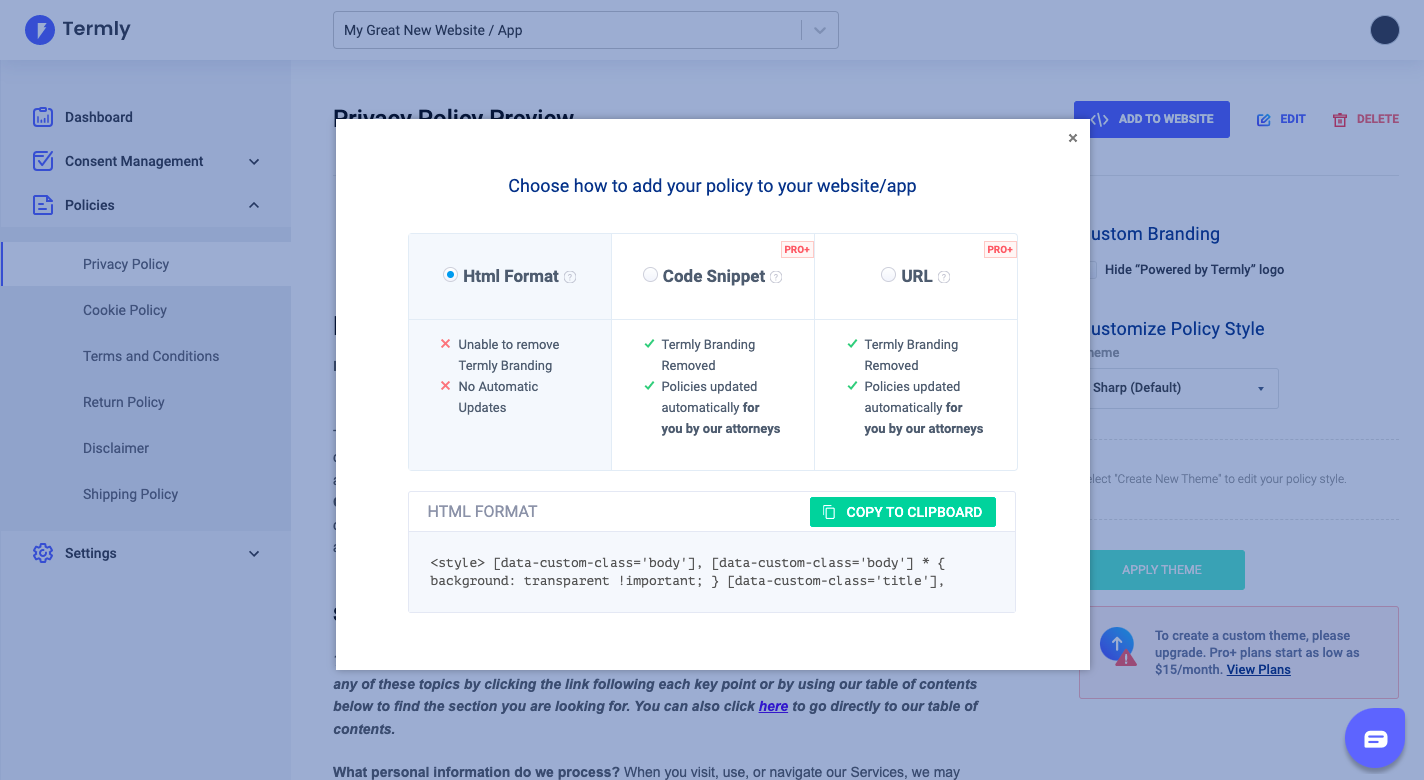How to Generate a Free Privacy Policy
Do you want to generate a personalise privacy policy for your website? In this tutorial I show you how to do it - for free!
This is a great little hack, because writing a privacy policy can be quite tedious if you don't have the time or expertise.
I will preface this article by saying - this strategy is a little naughty. But it works.
Steps to Create a Free Privacy Policy
The tool we will be using to create our privacy policy is Termly.
They help people generate compliance related paperwork for organisations.
1. Create your Privacy Policy with Termly
Sign into Termly, it’s totally free to use on their entry level account.
You want to start generating your privacy policy. They will ask you a heap of questions & these will become your personalised privacy policy.
This is what Termly looks like, it will ask you a bunch of questions - so buckle in to answer them all.
2. Copy the HTML Code
Now when you’re done with answering Termly’s questions.
They will give you a free option of copying a HTML code, which you can insert into your website. Unfortunately this is branded with Termly’s logo, so we don’t want to use it.
So what we’re going to do instead is, copy the HTML code.
This is the HTML code you want to copy from Termly.
3. Paste the HTML Code into an Editor
Now that we’ve copied the code, we’re going to paste it into an online HTML Editor.
This will generated the HTML code as raw text, which we will be able to copy & paste into our website.
It’s that easy to generate a free privacy policy.
Paste the HTML Code into the editor & then you will be able to copy the raw text which is out putted on the left handside!
Summary
This is the best way to generated a free privacy policy.
There’s no restrictions & there’s no time limits. So you don’t have to worry about a surprise bill from anyone.
If you want to watch a visual demonstration of this technique, I filmed a video on how to generated a free privacy policy.