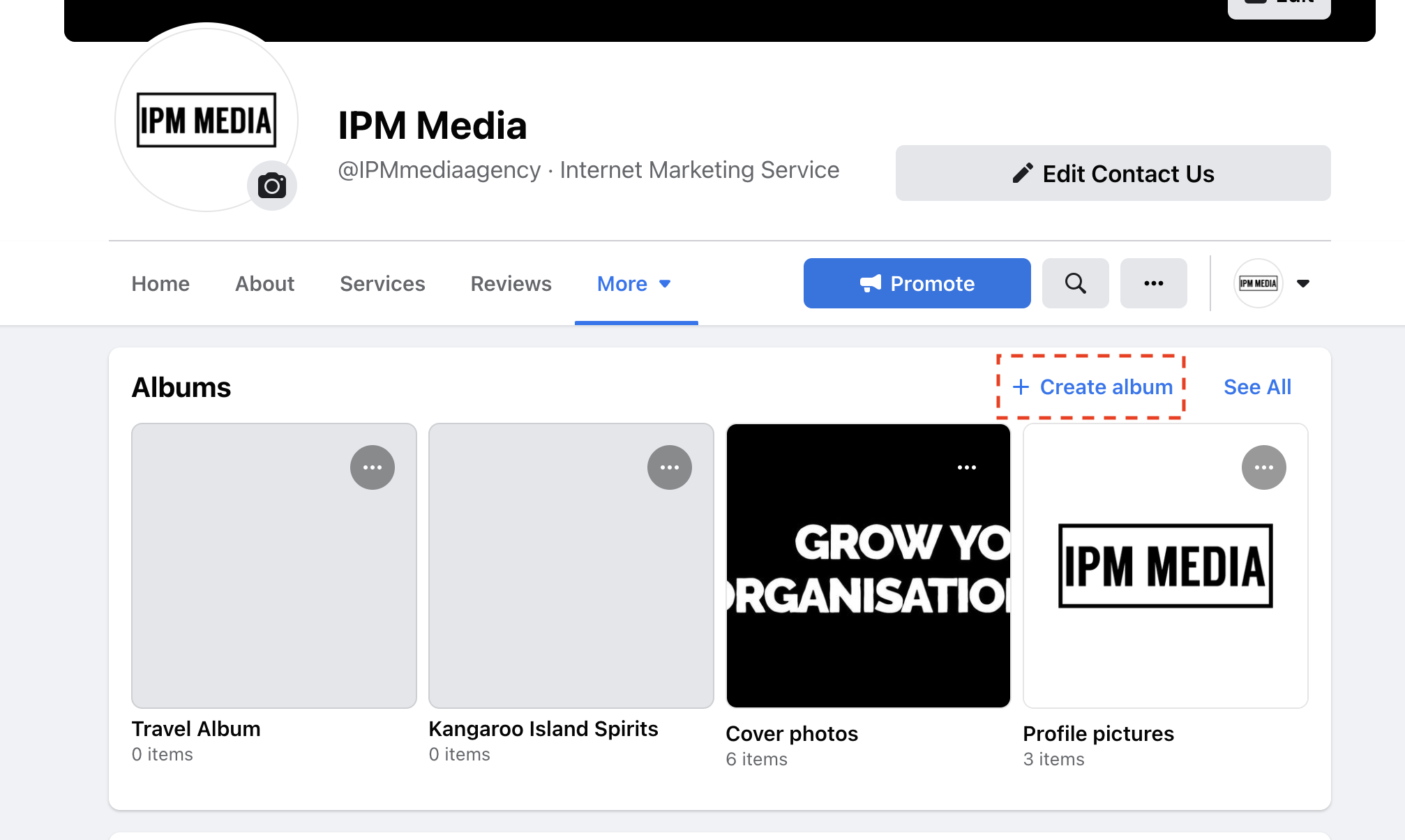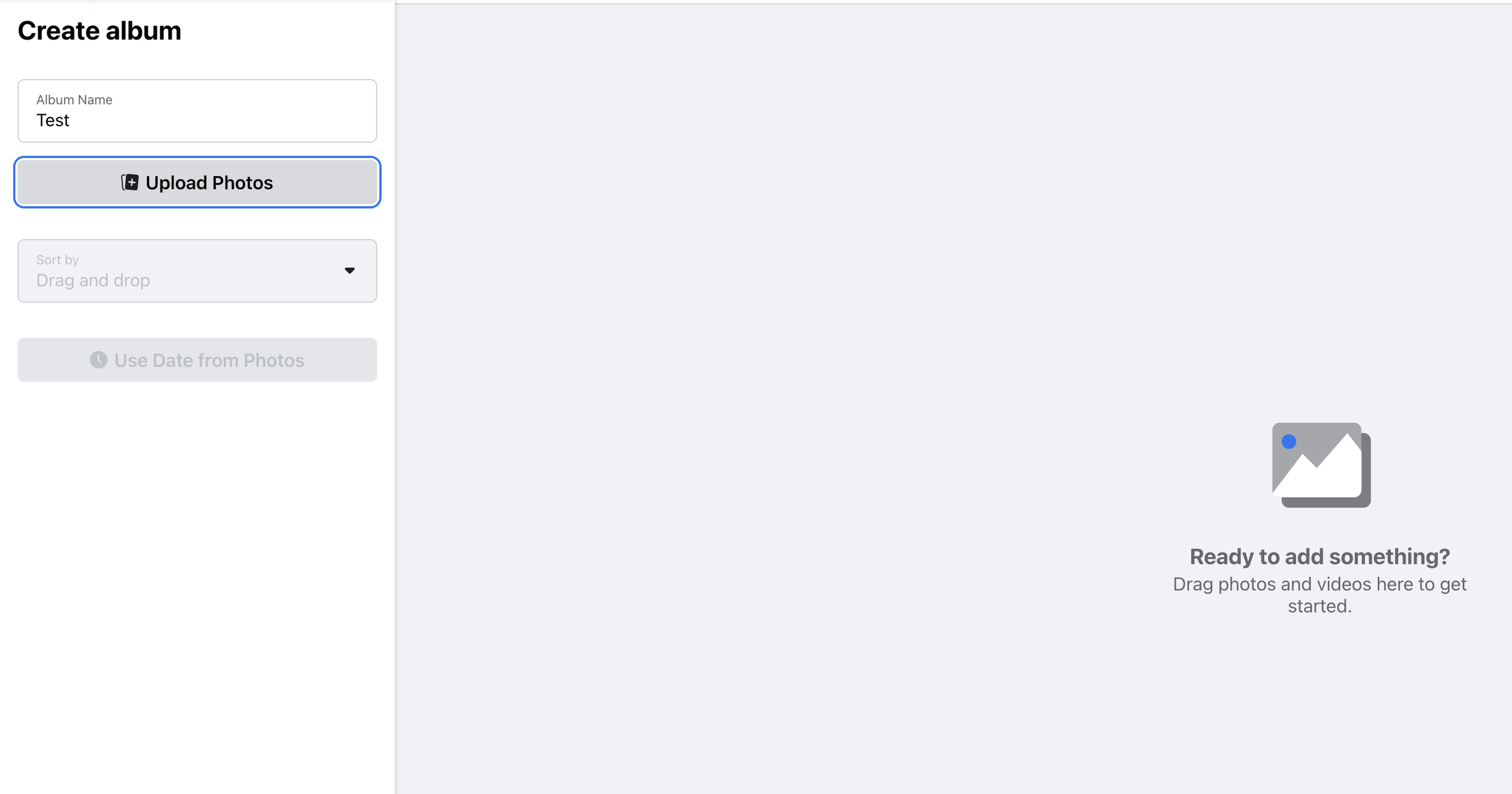How to Create a Photo Album for Facebook Page
In this tutorial, I show you how to create a Photo Album for your Facebook Page.
This tutorial isn’t for people creating albums for their personal Facebook account.
Why create a Facebook Photo Album?
There are many reasons that you might want to create a photo album on Facebook.
The most obvious one is you want to show off lots of photos, without posting them individually.
Doing this is an excellent way of promoting your business, by subtitling showing off your products, services & events.
Steps to Create a Photo Album for your Facebook Page
This is a really super simple tutorial, I recommend doing this on your desktop computer, because it’s just a bit easier.
Before we go any further, it’s important to check that you have permission to post on your Facebook Page.
Learn about Facebook Page permission’s here.
1. Go to your Facebook Page.
Head to your Facebook Page.
2. Navigate to the Photos Tab
Head to the photo area on your Facebook Page, this can sometimes be hidden behind the more button.
3. Create your Photo Album
Now you should be able to create your photo album.
Firstly give it a name, then all that you have to do is select & upload all the photos that you want inside the album.
Facebook Page Photo Album Summary
This is a really handy Facebook tip for organising your photos on your Page.
If you need more help with creating a photo album, I recorded this video.