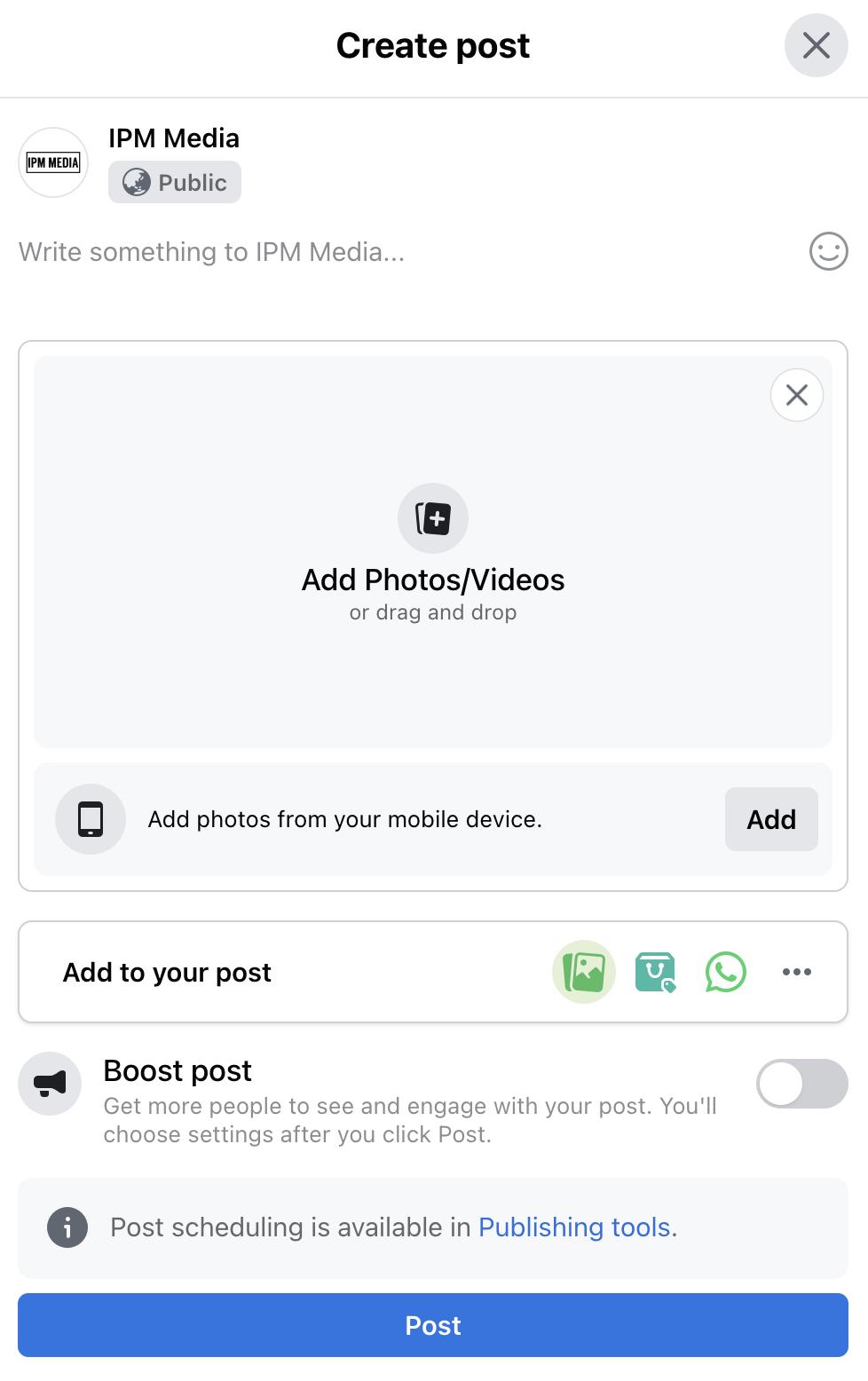How to Post a Video to a Facebook Page
Hey guys, in this tutorial I show you how to post or upload a video to your Facebook Page.
This tutorial teaches you the basics of how to create & upload a video to your Facebook Page.
This tutorial is designed for beginners who don't have much experience with using Facebook.
Steps to Post a Video to your Facebook Page
It’s super easy to share a video on your Facebook Page.
1. Navigate to your Facebook Page
You can find your Facebook Page, by searching for it or simply going to this address www.facebook.com/pages.
We want to make sure we’re an admin on the Facebook Page, so we have permission to post the video.
2. Upload your Video
We want to select either "Create a Post" or click the "Video/Photo" button.
These will both lead to you uploading your selected video to your Facebook Page.
Select “Photo/Video”
3. Select your Video File
This is where you can select & upload your video file. Make sure the file isn’t too big, otherwise Facebook may not upload it.
4. Adjust Video Settings
Once your video is uploaded, you can adjust the video settings. This includes:
Title
Tags
Captions
Thumbnail
5. Post or Schedule your Video
Now your video is ready to be shared on Facebook.
You can either post it immediately, or use the scheduling function to select a date in the future for the post to go live.
Summary
Posting a video on a Facebook Page isn’t too complicated, I hope you found this tutorial helpful.
I filmed this video tutorial if you still want more help.