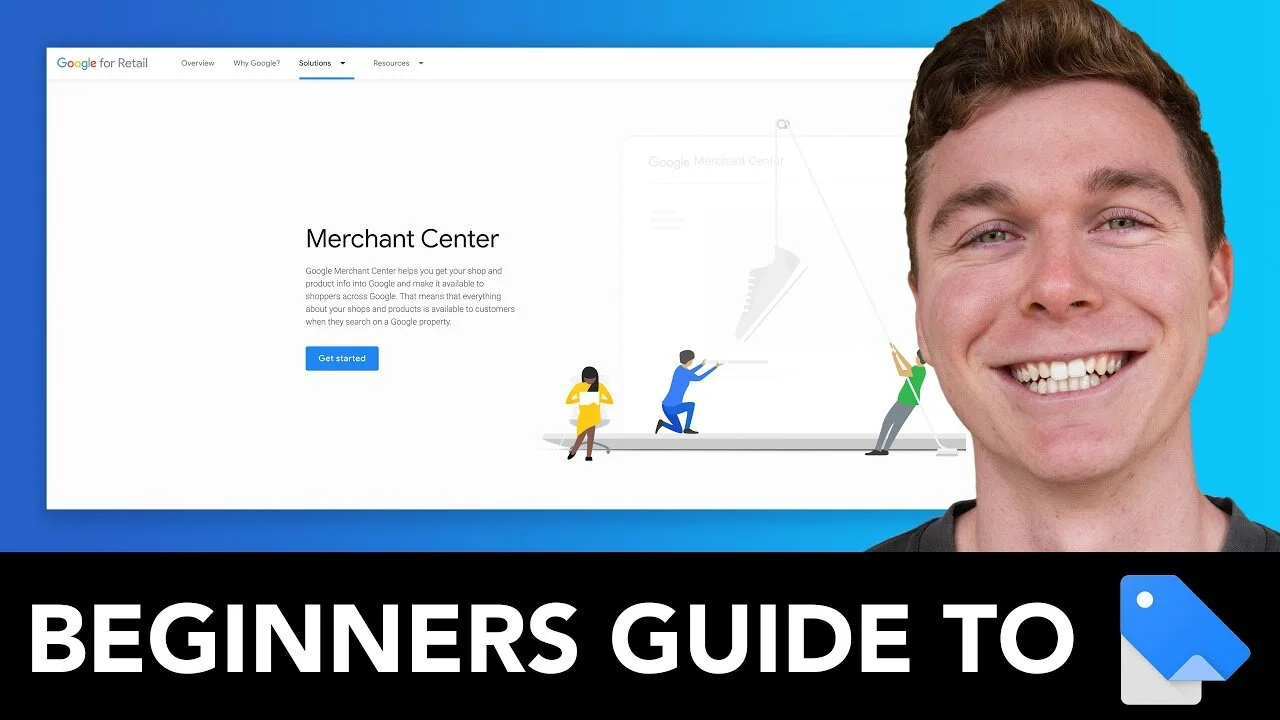How to Verify & Claim your Website on Google Merchant Centre
Verifying your website with Google Merchant Centre is an important step to successfully setting up your product listings. In this tutorial, I show you how to verify & claim your website within Google Merchant Centre.
Feel free to follow along, I cover it pretty fast, because I don't want to waste your time, but you can always rewind.
0:00 How to Verify your Website on Google Merchant Centre
This process is quick and easy.
0:13 Navigate to Business Information
Make sure to find your HTML tag, which you are going to insert into your website.
1:21 Insert Script into Header
Insert the HTML script into the header of your website, this tells Google Merchant Centre, that this is your website.
1:40 Claim & Verify your website
Your website is now claimed & verified within Google Merchant Centre, congratulations!
I hope you guys enjoyed this video, if you need more help with Google Merchant Centre, check out the videos below.
What is Google Merchant Centre?
👉🏽 https://youtu.be/gxJfcARPnOE
How to Create an Account with Google Merchant Centre
👉🏽 https://youtu.be/mIu1WeDxP1k
Cheers,
Luke Mead.